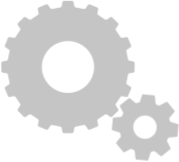We use cookies to make your experience better. To comply with the new e-Privacy directive, we need to ask for your consent to set the cookies. Learn More

TS4 Adder Technology KVM
A Command and Control four way keyboard and mouse switch for use with up to four different computers. Created specifically for the rigorous demands of the financial services industry, the ADDER TS4 is a Command and Control four way keyboard and mouse switch that enables users to control up to 4 different computers, such as Bloomberg, PC and Sun, each with their own display.
TS4 Features
- Four Way Keyboard and Mouse Switch
- Sun, PC and Mac Compatible
- PS2 Connection
- Increased Switching Capabilities
- Choice Of Switching Methods Including Remote
The ADDER TS4 is compatible with all common computers and operating systems including PC, Sun, Bloomberg and Apple. Choice of switching method
As with all ADDER switching products, the ADDER TS4 can switch from one computer to another by using keyboard hotkey combinations, three button or wheel mouse or the button on the TS4 itself. The selected channel is shown on the 7-segment display. Remote switching options
There are two remote switching options, ADDER's RC1, which provides a low profile, single button switch with a 7-segment LED display or the specifically designed TS4 remote unit, which has a button and LED display per connected computer. Compact design
To help keep desks tidy and ease the management of cables, the ADDER TS4 has been designed to fit into the cable baskets commonly found on the back of traders' desks.
| Manufacturer or Brand | Adder Technology |
|---|---|
| Mounting Format | Desktop, Free Standing |
| Interface | PS2, USB |
| Case Material | Robust Metal Case |
| Certifications | CE, RoHS compliant |
| Operating Temperature | OPERATING: 0C to +40C |
| Warranty | 1 Year Limited Warranty |
| Ordering Info | SVMS4-S: 4 port single video head, single serial head KVM switch SVMS4-DS: 4 port dual video head, dual serial head KVM switch |
| Additional Accessories | RC1: Remote control keypad RC4: 4 button remote control switch with 2m cable CCSUN: Converter for connecting a SUN computer to the Adder unit VSC3: PS/2 style keyboard/mouse cable 2m CCP2U: USB to PS/2 converter cable, USB type A to 2x |
| Cables | SmartView to keyboard, mouse and monitors - 2m if interface powered or 10m if PSU used. SmartView to computers - 5m if interface powered or 30m if PSU used. Adder 3-in-1 KVM cables recommended for keyboard, mouse and first video ports. High quality tri-c |
| Case Material | Robust Metal Case |
| Computer Connections | Keyboard/Mouse: MiniDin6 Remote control: serial DB15 |
| Computer Connections At Switch | Video: HDD15, Keyboard/Mouse: MiniDin6 Serial: DB9 female |
| Computer Connections RX | All RJ45 style Network port (ADDERView IP models only) RJ45 10/100Mb auto-sensing Ethernet port |
| Computer Selection | Computers may be selected using the front panel key, keyboard hotkeys, a three button mouse or wheel mouse, RS232 data commands or the optional remote controller. The hotkeys are selectable and are designed to be quick-fire using a minimum number of key p |
| Controls | Front panel key for computer selection. Numerical display shows selected computer and keyboard/mouse activity. Optional remote controller connects to rear. Base-mounted reset and option switches. |
| Flash Upgrades | Flash upgradeable to support new devices by connecting a computer's serial port to the options port and running a download program. |
| Hardware Compatibility | Supports PC, RS/6000, Alpha and SGI computers using PS/2 or Sun (USB & 8-pin styles) and Mac (USB) when using the appropriate CCUSB/CCSUN interface cables. |
| Keyboard Ports | PS/2 or AT style keyboards supported. PS/2 keyboards plug in directly. AT keyboards require a 6-pin mini-DIN to 5-pin DIN adapter. Automatic mode emulation and num / caps / scroll updates ensures that the keyboard is always in the expected state. Modes 1, |
| Keyboard Support | PS/2 or AT style keyboards supported. PS/2 keyboards plug in directly. AT keyboards require a 6-pin mini-DIN to 5-pin DIN adapter. Automatic mode emulation and num / caps / scroll updates ensures that the keyboard is always in the expected state. Modes 1, |
| KVM Connections | All connectors are rear mounted to ensure a neat installation and are colour coded according to the PC99 specification (keyboard=violet, mouse=green, video=blue) for easy identification. Keyboard and mouse ports use 6-pin mini-DIN female connectors. Video |
| KVM Connectors | All connectors are rear mounted to ensure a neat installation and are colour coded according to the PC99 specification (keyboard=violet, mouse=green, video=blue) for easy identification. Keyboard and mouse ports use 6-pin mini-DIN female connectors. Video |
| Local Console | Video: HDD15 Keyboard/Mouse: MiniDin6 Serial: DB9 male Options/Flash upgrade port: DB15 female |
| Local KVM Console Connection | Local console connections as stated above. CATx computer connections: all RJ45 style. 10/100 auto-sensing Ethernet network port: RJ45. Power connection: 2.5mm DC jack (5V DC, 2.5A). RS232 triggered power switching and syncing: DB9 plug |
| Mounting Filter | Desktop |
| Mouse Ports | The controlling PS/2 style mouse plugs directly into the SmartView. SmartView supports 2 and 3 button mice and most wheel and scroll mice including the Microsoft IntelliMouse and IntelliMouse Explorer. PS/2 or RS232 mouse connections to computers may be m |
| Mouse Support | The controlling PS/2 style mouse plugs directly into the SmartView. SmartView supports 2 and 3 button mice and most wheel and scroll mice including the Microsoft IntelliMouse and IntelliMouse Explorer. PS/2 or RS232 mouse connections to computers may be m |
| No. Of Ports | 4 |
| Operation Mode | The keyboard, mouse and all the video heads are switched together so that the keyboard and mouse are controlling the computer whose video is currently displayed on the monitors. |
| Options Port Control | Plugs into the options port at the rear of the SmartView. Duplicates the SmartView's front panel key and numerical display. May be attached to the top of a keyboard or the side of a monitor by the Velcro strips supplied. 60 x 29 x 12 mm. White / cream fin |
| OS Compatibility | All known software and operating systems including Windows (all), DOS, Linux, Unix, BSD, Sun OS, Solaris, Mac OS, NetWare etc. |
| Physical Design | All Metal Case |
| Power | Interface powered via PC keyboard connection |
| Rackmount Options | RMK1 19" 1U rack mount kit included |
| Software Compatibility | All known software and operating systems including Windows (all), DOS, Linux, Unix, BSD, Sun OS, Solaris, Mac OS, NetWare etc |
| Sync Switching | SmartView MultiScreens may be linked together via their options ports to provide synchronized switching of 8, 12 or 16 video channels controlled from one master unit. |
| System Connections | All connectors are rear mounted to ensure a neat installation and are colour coded according to the PC99 specification (keyboard=violet, mouse=green, video=blue) for easy identification. Keyboard and mouse ports use 6-pin mini-DIN female connectors. Video |
| User Console Connections | 2 x 6 way mini DIN female connectors for controlling keyboards. 2 x 6 way mini DIN female connectors for controlling mice. 2 x 15 way HD D Female for controlling monitors. 1 x RJ45 port for remote user. 2 x 5V DC 2A power inlets for ex |
| Video Modes | High bandwidth video supported at resolutions up to 1920 x 1440. Low distortion and excellent video transfer characteristic. Supports VGA / SVGA / XGA / XGA-2 / SXGA and UXGA video and VESA DDC1 and DDC2 signalling. Screen saver feature with user selectab |
| Video Ports | High bandwidth video supported at resolutions up to 1920 x 1440. Low distortion and excellent video transfer characteristic. Supports VGA / SVGA / XGA / XGA-2 / SXGA and UXGA video and VESA DDC1 and DDC2 signaling. Screen saver feature with user selectabl |
- Four Way Keyboard and Mouse Switch
- Sun, PC and Mac Compatible
- PS2 Connection
- Increased Switching Capabilities
- Choice Of Switching Methods Including Remote
- VGA, RS232 Interface
- Features PS2 Connection
- Broadcast Consoles
- Digital Signage
- Industrial Automation
- Smart Factory
- Smart Office
- Industry 4.0
The Adder Technology TS4 KVM has a 1 Year Limited Warranty against defects in workmanship and materials from the date of shipment, (unless otherwise agreed in writing)
To obtain service under this warranty, the warranty-eligible product, Adder Technology TS4 KVM, must be presented to us here in the UK.
For further information on the above or for repairs and service outside the the scope of warranty, please visit the warranty section of our webiste.
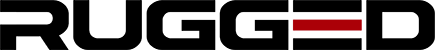

 EUR - Euro
EUR - Euro USD - US Dollar
USD - US Dollar